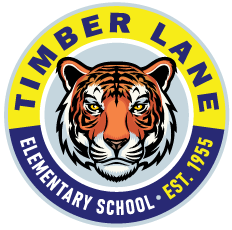Logging into Google Classroom
Google Suite - G Suite for Education provides a suite of cloud-based tools to schools. The tools and services include messaging and collaboration apps, such as Gmail, Google Drive and Calendar, Classroom, and Meet.
Logging into Google Classroom
Signing on to the Google Classroom (Video, 3:06)
If your child's teacher is using Google Classroom for assignments, you will need to log on using your child's FCPSschools.net email account.
What do I need?
A computer (desktop, laptop, tablet, or smart phone) and internet connection.
How do I login?
- Open Google Chrome
- Go to www.fcpsschools.net
- Enter your child’s 7-digit studentID number and click Next
- Enter your child’s FCPS password and click Next
- Access Gmail from the 3x3 apps grid in the upper-right
Locating Assignments in Google Classroom (Video, 3:51)
Locating Assignments in Google Classroom (Video, 3:51)
Submitting Assignments in Google Classroom (Video, 5:16)
Submitting Assignments in Google Classroom (Video, 5:16)